What socal sher floating
in this case I will share tutor how to make social media shares with floating style like picture below
please visit his website or click here
you will be brought to the page as below
Then create an account if you do not already have an account like the image below
fill out the form completely, and you will be taken to the dashboard and then on the social click menu
to customize the look of the click icon on the layout
to install the code in the blogger put the code in the tag after <head>
Home
Design Blogger
tutor
web develovers
How to create a sidebar share social media floating in blogger
Langganan:
Posting Komentar (Atom)
loading...




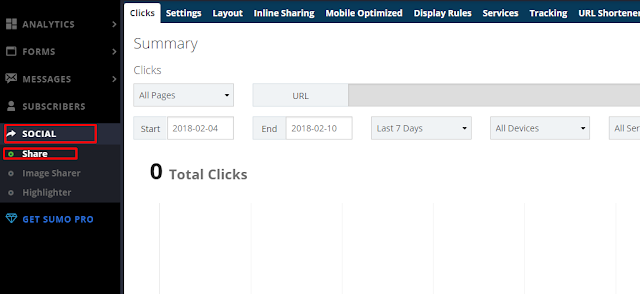


EmoticonEmoticon